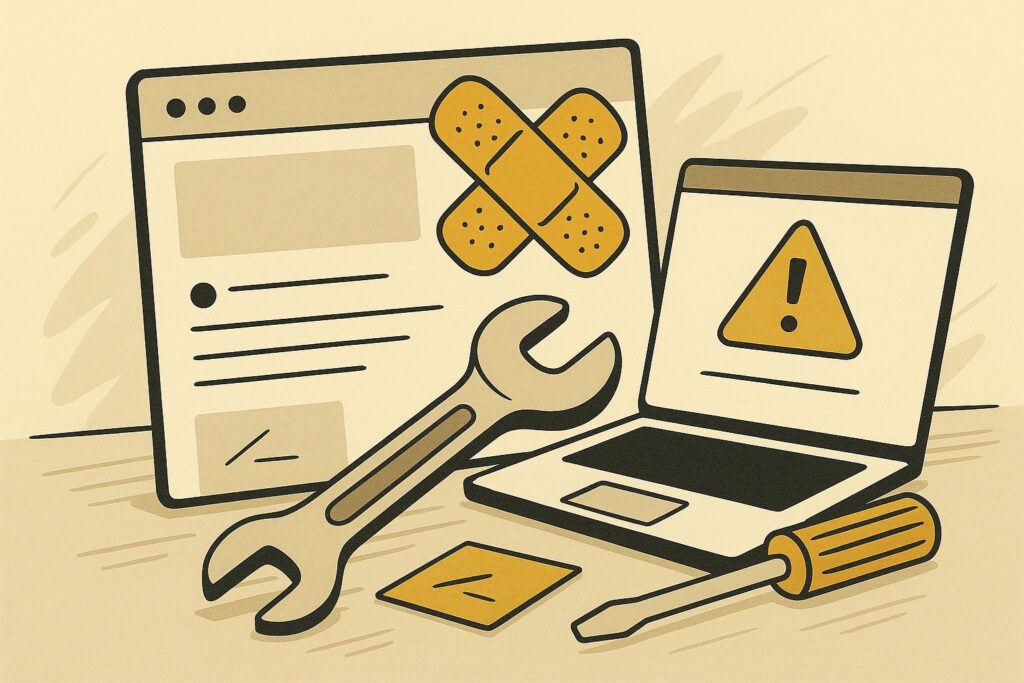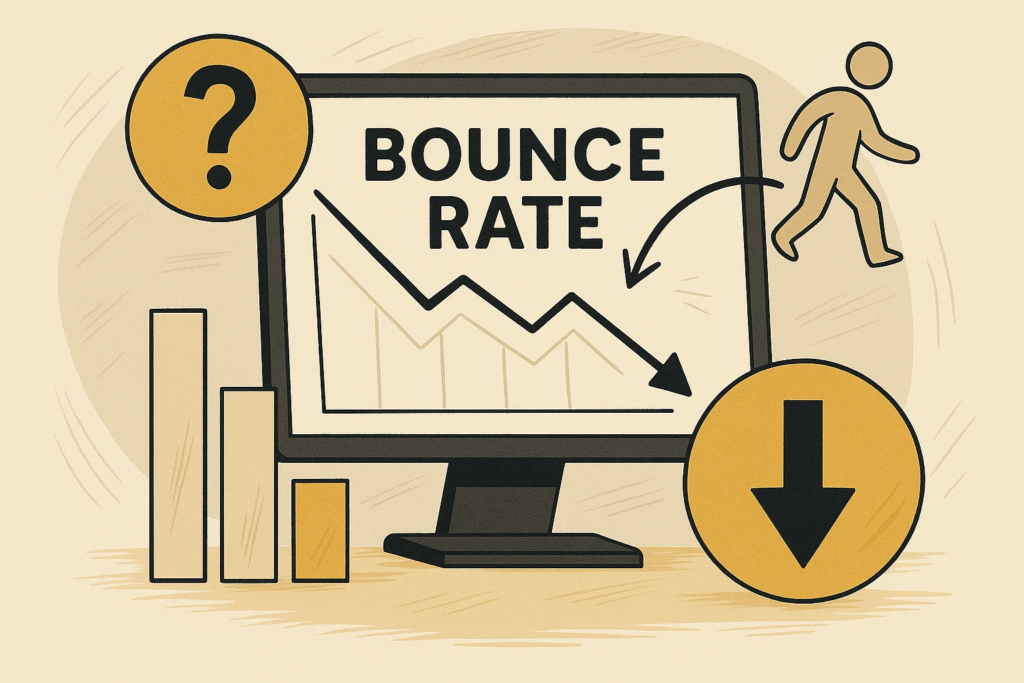Modern web design is cleaner, faster, and smarter than it was a decade ago, but some old habits die hard. While designers today know how to craft beautiful, engaging sites, many still overlook basic SEO fundamentals that can hurt visibility and performance.
If you’re a designer, or work with one, keep an eye out for these five common SEO slip-ups. Fixing them early can make the difference between a site that just looks great and one that actually performs.
1. Ignoring Heading Structure
Designers often choose typography based on aesthetics, but forget that heading tags (H1, H2, H3, etc.) also tell search engines how content is organized.
Common mistakes include:
- Using multiple H1s per page
- Skipping heading levels (jumping from H1 to H4)
- Styling headings visually, but not semantically
Fix it: Always use heading tags to mirror the logical content hierarchy, then style them with CSS however you want. Your SEO team (and screen readers) will thank you.
2. Hiding Important Content in Images
Text inside images looks great, but search engines can’t read it.
From banners to buttons, relying too heavily on image-based text means Google, and assistive tech, misses key content.
Fix it: Keep headlines and core messaging as real HTML text. Use images to support content, not contain it.
3. Forgetting to Compress or Optimize Assets
High-res visuals are great for portfolios, but oversized images kill site speed, especially on mobile.
We still see:
- Uncompressed hero images
- Non-SVG icons
- No lazy loading on long pages
Fix it: Use modern formats like WebP, compress assets without sacrificing quality, and load them responsibly. Faster sites rank better and retain more users.
4. Skipping Alt Text (or Writing It Poorly)
Alt text isn’t just for accessibility, it’s also a ranking factor in image search.
Too often, designers either skip it or add generic, unhelpful text like “image” or “screenshot.”
Fix it: Write descriptive alt text that explains the image’s purpose in context. It helps SEO, accessibility, and even backup loading scenarios.
5. Not Thinking About Crawlability
Designs that rely too heavily on animations, AJAX loading, or JavaScript-driven navigation can break SEO if they block or delay content from loading in a crawlable way.
Google can interpret JS, but not always perfectly.
Fix it: If you’re using complex front-end interactions, work with a developer or SEO to ensure search engines can still access your core content. Pre-rendering or server-side rendering often helps.
Design and SEO Should Work Together, Not Compete
Great websites are a blend of form and function. Designers who think about SEO from the start deliver stronger outcomes, for both users and search engines.
If you’re unsure whether your design choices are helping or hurting your visibility, a quick site audit can tell you where things stand.
Or contact us if you’re working on a redesign and want help getting it right from day one.