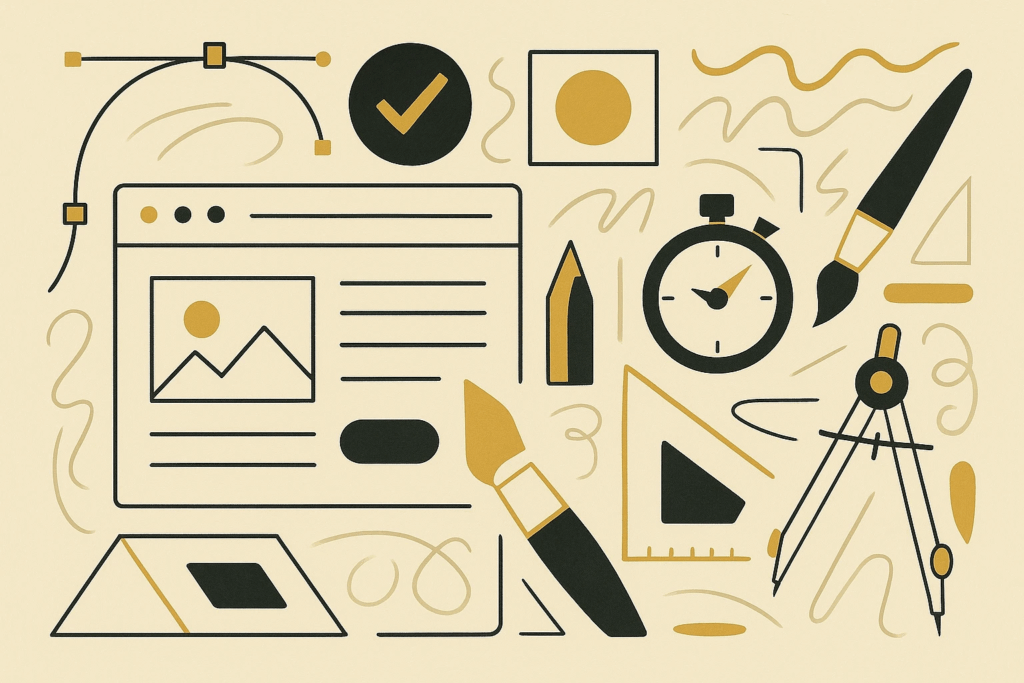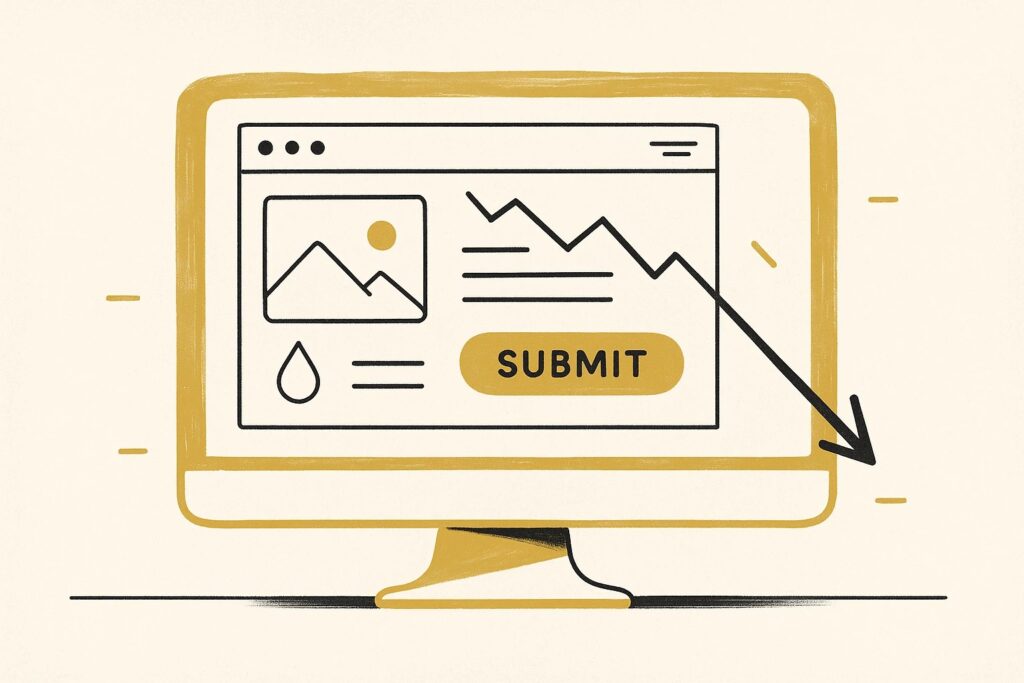If you’re running a Shopify store and scratching your head over why sales aren’t where they should be, you’re not alone. Most store owners focus heavily on traffic, but what if the real problem is that your store is leaking conversions?
In this post, I’ll break down common conversion leaks and show you how to patch them up, so you stop losing money and start turning more visitors into buyers.
Slow Site Speed = Fewer Sales
Let’s start with the basics. If your Shopify store takes more than 3 seconds to load, you’re bleeding potential customers. Site speed directly affects bounce rate, SEO rankings, and customer trust.
How to fix it:
- Compress images using apps like TinyIMG or Crush.pics
- Remove unused Shopify apps that load scripts in the background
- Consider switching to a faster, lightweight theme (like Dawn or Turbo)
Weak Product Pages That Don’t Convert
Your product pages are your digital salespeople. If they’re bland, confusing, or lack urgency, customers won’t convert.
Make sure each product page includes:
- Clear, benefit-focused copy (not just features)
- High-quality images (bonus points for 360 views or videos)
- Reviews and trust badges
- A strong call-to-action (“Buy Now” > “Add to Cart”)
Pro Tip: Use apps like Loox or Judge.me to bring in visual reviews. They build social proof fast.
Complicated Checkout Process
A long or confusing checkout flow is one of the biggest Shopify conversion killers. If customers have to click through multiple pages or create an account before buying, they’re more likely to abandon the cart.
How to simplify checkout:
- Use Shopify’s one-page checkout (available with Shopify Plus or through apps)
- Enable guest checkout
- Offer accelerated payment options (Shop Pay, Apple Pay, Google Pay)
No Trust = No Sale
Let’s face it, people don’t buy from stores they don’t trust. And new visitors don’t know you yet. So you need to earn that trust fast.
Quick trust-builders:
- Display customer reviews and testimonials on your homepage
- Highlight money-back guarantees or return policies
- Include secure payment icons and trust seals
- Add an “About Us” section that shows the human side of your brand
Weak Mobile Experience
Over 70% of Shopify traffic comes from mobile devices. If your mobile layout is broken or hard to navigate, you’re leaving money on the table.
Mobile conversion checklist:
- Use a mobile-responsive theme
- Make buttons large and tappable
- Eliminate popups that block the screen
- Ensure load speed is under 3 seconds on mobile too
No Clear Value Proposition
If your store doesn’t clearly answer: “Why should I buy this from you instead of Amazon?”, you’re going to lose that sale.
To clarify your value prop:
- Emphasize your unique selling point (USP)
- Highlight what makes your brand different (e.g. handmade, USA-made, eco-friendly)
- Showcase your mission or brand story
Abandoned Carts With No Follow-Up
On average, 70% of carts are abandoned. But the good news? A solid abandoned cart strategy can win back 10–15% of them.
Here’s what works:
- Set up a 3-part abandoned cart email flow using Shopify Email or Klaviyo
- Add urgency with limited-time discounts
- Include product images and direct links to resume checkout
If your Shopify store is leaking sales, don’t panic. Every store, even the big ones, leaks at some level. The key is to identify your weak points and fix them methodically. Start with the low-hanging fruit: speed, product pages, and checkout flow. Then level up your trust signals and retention strategies.
Remember: traffic means nothing if your site can’t convert.
Need help auditing your Shopify store? I’ve worked with dozens of e-commerce brands to fix conversion leaks and increase revenue. Reach out, I’m happy to help.